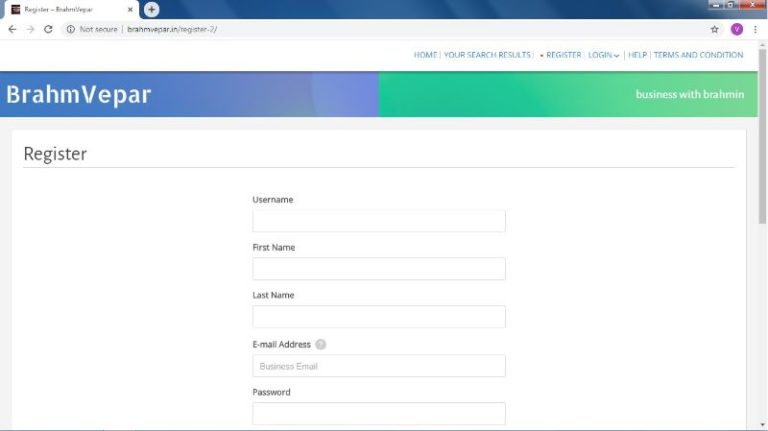
To submit your business details you must register with this website. First read the terms and condition of the website and if you are agree then you can register. If you are not agree then do not register.
Give your business details which will be display on website for public. Email id which you submit here will be use by viewer. Viewer will send inquiry or order on this email id.
તમારી વ્યવસાય વિગતો આપો જે વેબસાઇટ પર જાહેરમાં પ્રદર્શિત થશે. તમે અહીં સબમિટ કરેલ ઇમેઇલ આઈડી દર્શક દ્વારા ઉપયોગમાં લેવામાં આવશે. દર્શક આ ઇમેઇલ આઈડી પર પૂછપરછ અથવા ઓર્ડર મોકલશે.
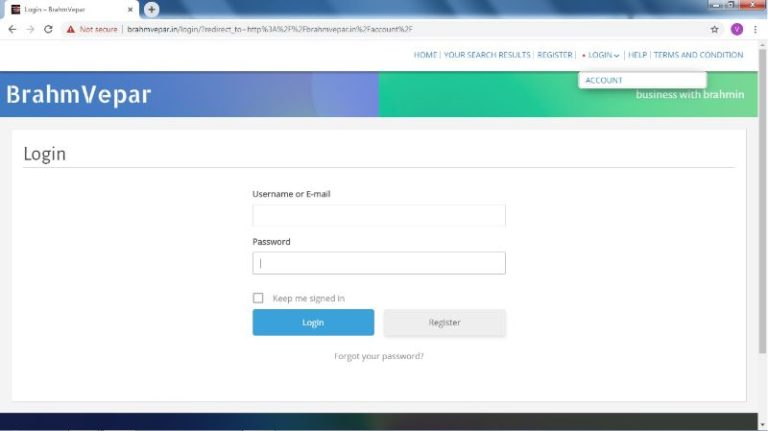
After your registration you can login the website. Use your username and password and login. Do not share your password to anyone.
After login, select ‘Business Details’ menu from above Menu.
Login->Business Details
તમારી નોંધણી પછી તમે વેબસાઇટ લોગીન કરી શકો છો. તમારો પાસવર્ડ કોઈની સાથે શેર કરશો નહીં. ઉપરના મેનૂમાંથી ‘business details’ મેનૂ પસંદ કરો
Login->Business Details

When you click on Business Details, it will open this screen. Select ‘Add Listing’ options to add your business details. Submit only one listing only. When your business details submitted it will show on this screen.
જ્યારે તમે Business Details પર ક્લિક કરો છો, ત્યારે તે આ સ્ક્રીન ખુલી જશે. તમારા વ્યવસાયની વિગતો ઉમેરવા માટે ‘Add Listing’ વિકલ્પો પસંદ કરો. ફક્ત એક જ business સબમિટ કરો. જ્યારે તમારી વ્યવસાય વિગતો સબમિટ થશે ત્યારે તે આ સ્ક્રીન પર દેખાશે.
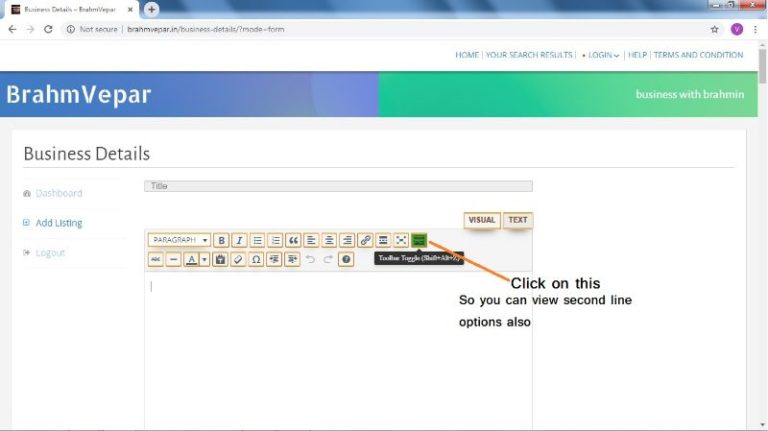
Step to submit business details:
1. Click on “Add Listing” link from left side
2. Title: Give here your business title/ business name / company name
3. Details: In this area you can give your all business details. You can give short details or long details. You can use color, font size from PARAGRAPH options, Bold you can use all these for your details.
1. ડાબી બાજુથી “Add Listing” લિંક પર ક્લિક કરો
2. Title: અહીં તમારા વ્યવસાયનું શીર્ષક / વ્યવસાયનું નામ / કંપનીનું નામ આપો
3. વિગતો: આ ક્ષેત્રમાં તમે તમારી બધી વ્યવસાય વિગતો આપી શકો છો. તમે ટૂંકી વિગતો અથવા લાંબી વિગતો આપી શકો છો. તમે PARAGRAPH વિકલ્પોમાંથી રંગ,ફોન્ટ બોલ્ડ,સાઇઝ નો ઉપયોગ કરી શકો છો, તમે તમારી વિગતો માટે આ બધાનો ઉપયોગ કરી શકો છો
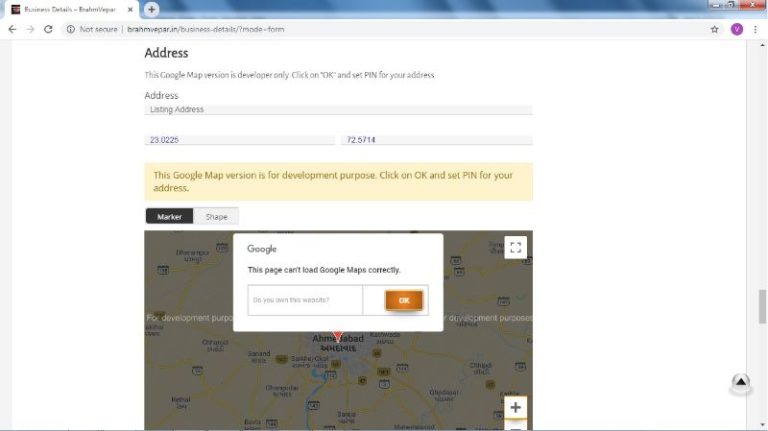
4. Main Image: આ તમારી મુખ્ય image છે જે આગળના પેજ પર દેખાશે. પરંતુ મહત્તમ સાઇઝ 500KB છે. અપલોડ કર્યા પછી અપલોડ થવાની રાહ જુઓ, તમારા નેટવર્ક મુજબ તે સમય લેશે.
5. કેટેગરી: સૂચિમાંથી શ્રેણી પસંદ કરો. જો તમને લાગે કે તમારા ઉત્પાદન અથવા સેવા માટે કોઈ કેટેગરી નથી, તો ’01NotSelected’ પસંદ કરો અને પછી WhatsApp અથવા મેઇલ દ્વારા એડમિનને જાણ કરો અને તમારા માટે નવી કેટેગરી સૂચવો.
6. TAG / સુવિધાઓ / લેબલ – વિકલ્પોમાંથી પસંદ કરો અને જો તમને લાગ્યું કે તમને કંઇક અલગની જરૂર છે તો WhatsApp અથવા મેઇલ દ્વારા એડમિનને જાણ કરો અને સૂચન કરો.
7. સ્થાનો: આ સૂચિમાંથી તમારા શહેરનું નામ પસંદ કરો. જો તમારી પાસે વધુ શાખાઓ છે તો તમે બહુવિધ પસંદ કરી શકો છો પરંતુ સરનામું મુખ્ય કાર્યાલય અથવા મુખ્ય શાખા માટે હોવું જોઈએ. જો તમારા શહેરનું નામ આ સૂચિમાં મળ્યું નથી. “01SelectLocation” પસંદ કરો અને પછી WhatsApp અથવા મેઇલ દ્વારા એડમિનને જાણ કરો અને તમારા માટે નવું સ્થાન નામ સૂચવો.
8. સરનામું: તમારી મુખ્ય શાખાનું સરનામું અહીં આપો. નકશાની સ્થિતિ માટે બે box છે. આ box કંઈપણ દાખલ ન કરો. આપેલ ગૂગલ મેપ ફક્ત વિકાસના હેતુ માટે છે, ગૂગલ મેપ પર ફક્ત OK ક્લિક કરો અને પછી આ ગૂગલ મેપ પર તમારું એડ્રેસ સેટ કરો.
4. Featured main image: This is your main image which will show on front page for listing. Select the best image but max size is 500KB. Wait for uploading after uploading, it will take time as per your network.
5.Category : Select category from list. If you think that there is no category for your product or service select ’01NotSelected” and then inform to admin via WhatsApp or mail and suggest a new category for you.
6. TAG / Features / Label – Select from options and if you found that you need some different then inform to admin via WhatsApp or mail and suggest.
7. Locations: Select your city name from this list. If you have more branches then you can select multiple but address should be for Head Office or Main Branch. If your city name is not found in this list. Select “01SelectLocation” and then inform to admin via WhatsApp or mail and suggest a new Location Name for you.
8. Address: Give your main branch’s address here. There are two boxes for map position. Do not enter anything in this boxes. As given Google map is only for development purpose, just click OK on Google Map and then set your address on this google map. Do not select any ‘Marker’ or ‘Shape’.
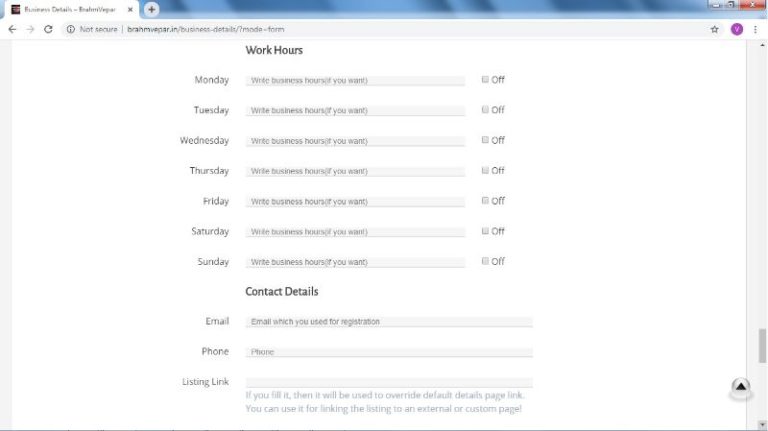
9. Work Hours: You can give your working hours in these boxes. like 09:00 to 18:00. If any half day then you can mention it. Select your weekly holiday.
10. Contact details: Give your email id, phone number. Email id should be same which you have used for user registration. You can receive emails on that id only.
11.Listing Link: Keep this field blank. Do not enter any word here. It will be use for system to display your page.
9. કામના કલાકો: તમે તમારા કામના કલાકો આપી શકો છો. જેમ કે 09:00 થી 18:00 સુધી. જો કોઈ અડધો દિવસ હોય તો તમે તેનો ઉલ્લેખ કરી શકો છો. તમારી સાપ્તાહિક રજા પસંદ કરો.
10. સંપર્ક વિગતો: તમારો ઇમેઇલ આઈડી, ફોન નંબર આપો. ઇમેઇલ આઈડી તે જ હોવો જોઈએ જેનો તમે વપરાશકર્તા નોંધણી માટે ઉપયોગ કર્યો છે. તમે ફક્ત તે ID પર ઇમેઇલ્સ પ્રાપ્ત કરી શકો છો.
11. લિસ્ટિંગ લિંક: આ ક્ષેત્રને ખાલી રાખો. અહીં કોઈ શબ્દ દાખલ કરશો નહીં. તેનો ઉપયોગ તમારા page પ્રદર્શિત કરવા માટે સિસ્ટમ માટે થશે.
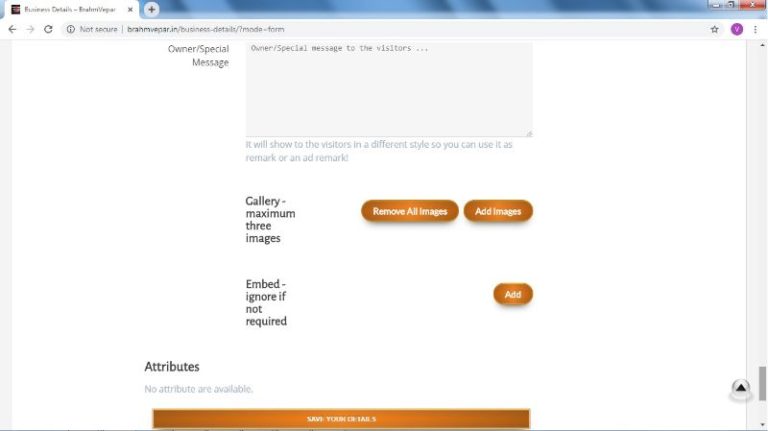
12. Owner Message: If you want to say anything to your viewer or you have any offer or scheme you can write here.
13. Gallery Images: You can give here only THREE images for your product or service or offer. Size will be 500kb.
14. Click on Save button.
15. On Top of the page, above your title you can see a message to view your listing.
12. message સંદેશ: જો તમે તમારા ગ્રાહકને કંઈપણ કહેવા માંગતા હો અથવા તમારી પાસે કોઈ offer અથવા યોજના હોય તો તમે અહીં લખી શકો છો.
13. Images: તમે તમારા ઉત્પાદન અથવા સેવા અથવા Offer માટે અહીં ફક્ત ત્રણ જ છબીઓ આપી શકો છો. સાઇઝ 500kb હશે.
14. સેવ બટન પર ક્લિક કરો.
15. Page ની પર, તમારા શીર્ષકની ઉપર, તમે તમારી સૂચિ જોવા માટેનો સંદેશ જોઈ શકો છો.